AREDN Network
"The AREDN® acronym stands for “Amateur Radio Emergency Data Network” and it provides a way for Amateur Radio operators to create high-speed ad hoc Data Networks for use in Emergency and service-oriented communications." (from AREDNmesh.org)
AREDN Networks form a Mesh Network, when members are able to connect with each other. This allows the network to exchange digital information at high speeds independently from access to the Internet. This becomes an high value asset if an area or region is temporarily or permanently not able to access the internet. There are may tools which become important conduits of information communications such as Amateur Radio Repeaters, and Simplex communications of both analog voice and digital voice/data methods. All these communications modes are important, and AREDN is an high speed addition to the mix.
Currently, we are in the process of forming a mesh network. In this mode, many/all of our nodes join the mesh using IP Tunnels. When other stations join, or after a "RF Backbone" is created, these IP Tunnels can be replaced with RF links. That is the eventual goal, being completely independent of the Internet for communications. Below is a current map of our Mesh Network in the Lehigh Valley. See this map at AREDNmesh.org for an updated view.
Currently, we are in the process of forming a mesh network. In this mode, many/all of our nodes join the mesh using IP Tunnels. When other stations join, or after a "RF Backbone" is created, these IP Tunnels can be replaced with RF links. That is the eventual goal, being completely independent of the Internet for communications. Below is a current map of our Mesh Network in the Lehigh Valley. See this map at AREDNmesh.org for an updated view.
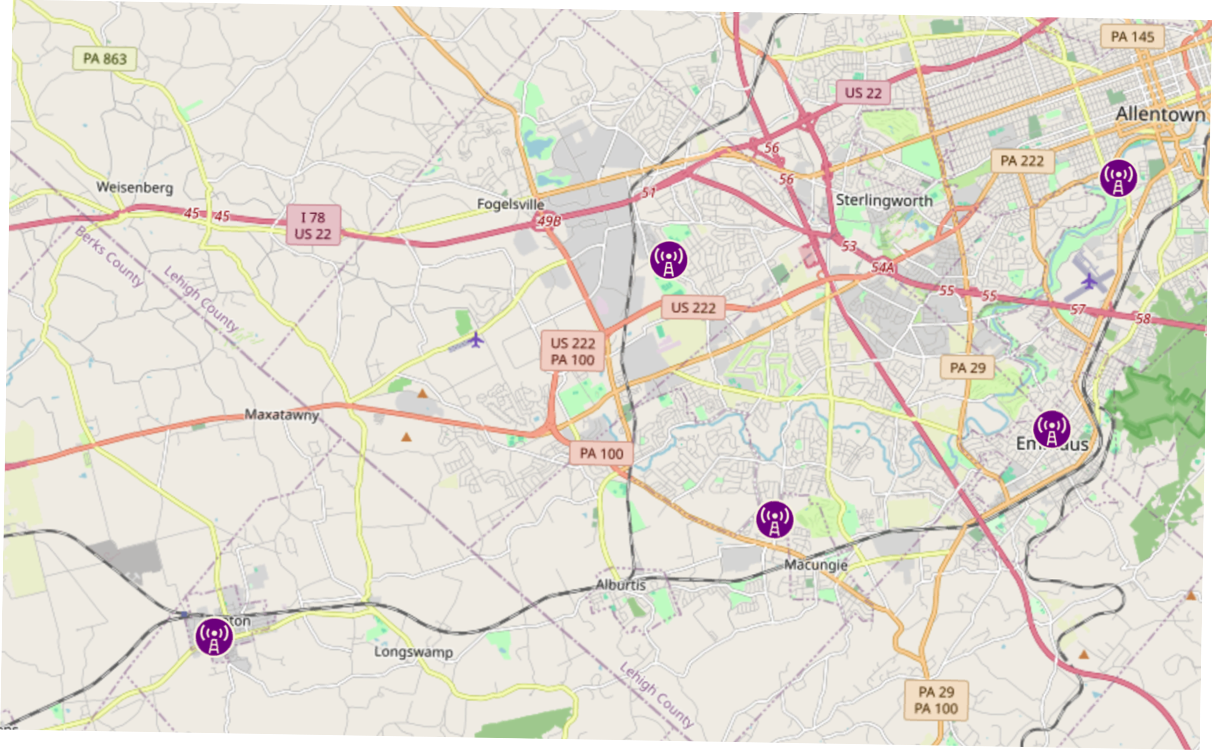
This is a current view of WA3PNY-10, which is a node in Macungie, PA
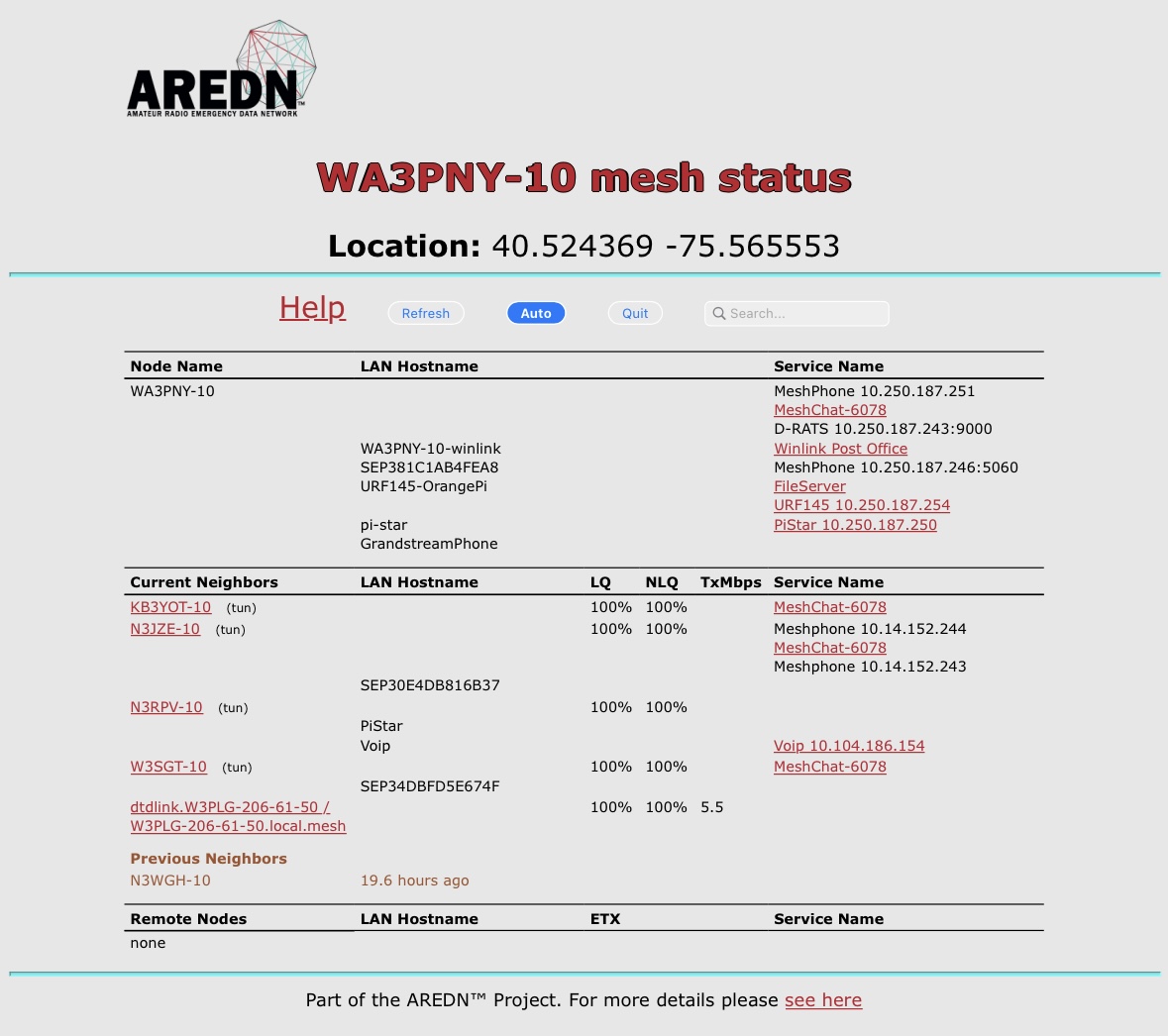
MeshPhone - These are Grand Stream, and Cisco SPA-303 IP Phones, which are on the AREDN Network, for direct communications. We are currently working on connectivity issues with MeshPhones.
MeshChat - MeshChat is a text communications tool used between nodes. Note 6078 is a chat channel, so if you wish to chat with us, you must be on that channel.
D-RATS - We are in the process of moving digital voice/data into AREDN. These systems are being sited to be able to use either AREDN or Internet for communications. D-Rats offers email, and text chat capabilities which are predominantly RF sourced. The address shown is to link to a RATFLECTOR, which is a repeater-like connection which is completely in the AREDN network.
WinLink Post Office - This is a WinLink post office which can be used for local email delivery in the event of an Internet failure.
FileServer - This is a directory of files that are available for mesh users in the case where Internet is not available.
URF145 - This is a universal digital voice reflector, which services DMR, DSTAR, YSF, M17, P25, or NXDN. The reflector is available through Internet or AREDN depending on which subnet you have connected.
PiStar - This is a digital voice hotspot which is online in AREDN, and is connected to URF145.
For more information, contact Jeff WA3PNY.
Please note, you do not need our permission to join the mesh network, but we may be able to help you in bringing up your node, especially if you need to start with an IP Tunnel.